SmartSniff 2.27 + Portable
12 марта 2017. Разместил: go19021984
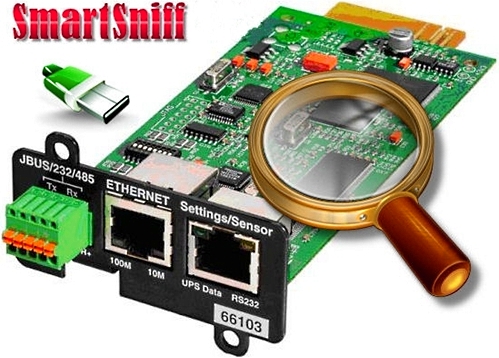
SmartSniff - маленькая утилита для мониторинга сети, которая позволяет захватывать TCP / IP пакеты, что проходят через ваш сетевой адаптер, а также позволит просматривать захваченные данные, как последовательность переговоров между клиентами и серверами. Вы можете просматривать TCP / IP разговоров в режиме ASCII (для текстовых протоколов, как HTTP, SMTP, POP3 и FTP.) Или дамп. (для не-протоколов текста базу, как DNS) обеспечивает 3 SmartSniff метода для захвата TCP / IP пакетов.
Возможности программы :
* SmartSniff может захватывать TCP / IP пакеты на любой версии операционной системы (Windows 98/ME/NT/2000/XP/2003/2008/Vista), посколько установлен WinPcap Capture Driver и правильно работает с сетевым адаптером.
* Вы также можете использовать SmartSniff с захватом Microsoft Network Monitor, если он установлен на вашей системе.
* SmartSniff также доступнен в других языках. Для того чтобы изменить язык SmartSniff, загрузите соответствующий языковой файл Zip, извлечь «smsniff_lng.», и положите его в ту же папку, в которую вы установили SmartSniff.
SmartSniff is a network monitoring utility that allows you to capture TCP/IP packets that pass through your network adapter, and view the captured data as sequence of conversations between clients and servers. You can view the TCP/IP conversations in Ascii mode (for text-based protocols, like HTTP, SMTP, POP3 and FTP.) or as hex dump. (for non-text base protocols, like DNS).
SmartSniff provides 3 methods for capturing TCP/IP packets :
Raw Sockets (Only for Windows 2000/XP or greater): Allows you to capture TCP/IP packets on your network without installing a capture driver. This method has some limitations and problems.
WinPcap Capture Driver: Allows you to capture TCP/IP packets on all Windows operating systems. (Windows 98/ME/NT/2000/XP/2003/Vista) In order to use it, you have to download and install WinPcap Capture Driver from this Web site. (WinPcap is a free open-source capture driver.)
This method is generally the preferred way to capture TCP/IP packets with SmartSniff, and it works better than the Raw Sockets method.
Microsoft Network Monitor Driver (Only for Windows 2000/XP/2003): Microsoft provides a free capture driver under Windows 2000/XP/2003 that can be used by SmartSniff, but this driver is not installed by default, and you have to manually install it, by using one of the following options:
Option 1: Install it from the CD-ROM of Windows 2000/XP according to the instructions in Microsoft Web site
Option 2 (XP Only) : Download and install the Windows XP Service Pack 2 Support Tools. One of the tools in this package is netcap.exe. When you run this tool in the first time, the Network Monitor Driver will automatically be installed on your system.
Microsoft Network Monitor Driver 3: Microsoft provides a new version of Microsoft Network Monitor driver (3.x) that is also supported under Windows 7/Vista/2008. Starting from version 1.60, SmartSniff can use this driver to capture the network traffic.
The new version of Microsoft Network Monitor (3.x) is available to download from Microsoft Web site.
Notice: If WinPcap is installed on your system, and you want to use the Microsoft Network Monitor Driver method, it's recommended to run SmartSniff with /NoCapDriver, because the Microsoft Network Monitor Driver may not work properly when WinPcap is loaded too.
ОС: Windows XP/Vista/7/8.1/10
Интерфейс: English + RU
Лекарство: не требуется
Размер: 1.0/1.0 Mb
DownLoad
SmartSniff 2.27
SmartSniff 2.27 Portable
SmartSniff 2.27
SmartSniff 2.27 Portable
Вернуться назад