Windows Repair 2.8.8 (All In One)
21 августа 2014. Разместил: nik_by
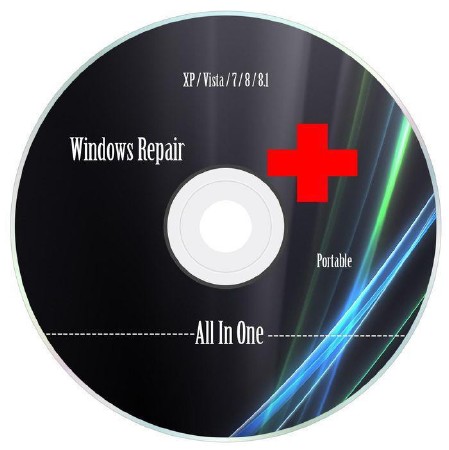
Windows Repair - инструмент все-в-одном для ремонта системы, предназначен для восстановления различных параметров Windows к их значениям по умолчанию. Помогает исправить большинство известных проблем, в том числе ошибки реестра и права доступа к файлам, а также проблемы с Internet Explorer, Windows Update, Windows Firewall и многое другое.
Перед запуском Windows Repair будет предложено выполнить 4 простых действия предупреждающие ошибки в работе системы: проверка на вирусы, проверка жесткого диска, проверка на поврежденные файлы системы и создание точки восстановления. Затем можно выбрать один из трех режимов Basic, Advanced и Custom, каждый из которых предлагает различные варианты ремонта системы.
Некоторые функции Windows Repair:
• Исправление ошибок реестра.
• Исправление прав доступа к файлам.
• Ремонт WMI.
• Ремонт Windows Firewall.
• Ремонт Internet Explorer.
• Ремонт MDAC и MS Jet.
• Ремонт Hosts файлов.
• Удаление установленных вирусами ограничений.
• Ремонт иконок.
• Ремонт Winsock и DNS Cache.
• Удаление временных файлов.
• Исправление настроек Proxy.
• Исправление Windows Updates.
• и многое другое.
Windows Repair - is an all-in-one repair tool to help fix a large majority of known Windows problems including registry errors and file permissions as well as issues with Internet Explorer, Windows Update, Windows Firewall and more. Malware and installed programs can modify your default settings. With Windows Repair you can restore Windows original settings.
Changelog:
- Updated the tweaking_ras.exe and Tweaking_rati.exe. These are both used to run repairs as the system account or trusted installer. To do this they create themselves as a service and run the command, then remove the service they created. The problem was that on some systems, Windows wasn't removing the service fast enough before the next one was called and created. Since the service name was the same, the next one created wouldn't be called (Since it was in the process of being removed by Windows) and the repair wouldn't start. Both of these programs now randomize their service name to keep this from happening.
- The program now will try to start a repair up to 3 more times if it fails to start the first time (For a total of 4 times and 30 sec between each try). So now if there is ever a simple hiccup or problem that kept the repair from running then the program will try again and normally it will continue on. If it fails to run a repair 4 times then the repairs stop and the program tells you to let me know in the forums, where I will work with you to find out why they didn't run.
- Fixed a bug where the program didn't close itself if you told it to reboot or shutdown the systems after the repairs.
ОС: Windows® XP, 2003, Vista, 2008, 7, 8, 8.1, 2012 (32/64-бит)
Интерфейс: English
Лекарство: Не требуется
Размер: 10.18 Mb
Вернуться назад